


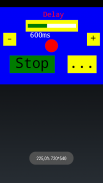


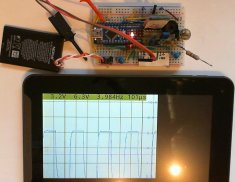



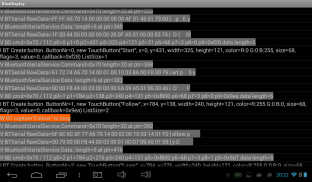
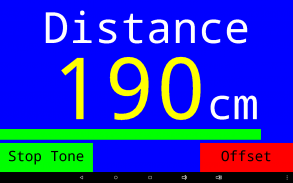
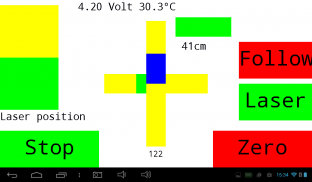

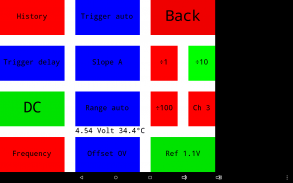
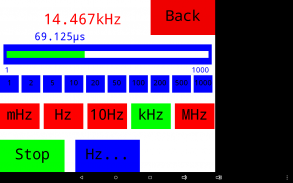
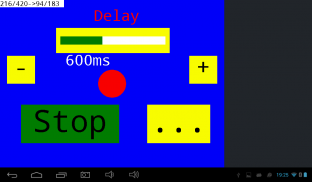
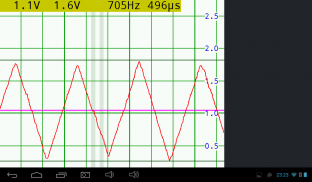
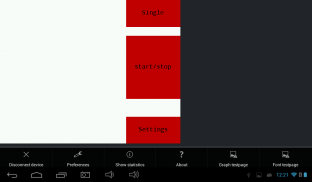
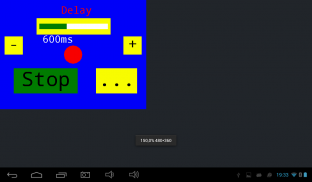
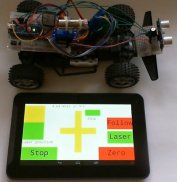
BlueDisplay

BlueDisplayの説明
HC-05 などの Bluetooth アダプターまたは USB OTG ケーブルを使用して、スマートフォン/タブレットを Arduino および ARM プロジェクト用の Android リモート タッチ ディスプレイに変換するオープン ソース ソフトウェア。
HC-05 を Arduino の rx/tx ピンに接続するだけで、Arduino スケッチがグラフィックス、ボタン、スライダーを備えた GUI をスマートフォンに作成します。
ArduinoをUSBケーブルとUSB-OTGアダプタでスマートフォンに直接接続することもサポートされています。
BlueDisplay は、Bluetooth 経由で Arduino から描画要求を受け取り、レンダリングします。
ボタンやスライダーなどの基本的な GUI 要素は、Arduino コードのサイズを削減するためにアプリに実装されています。
GUI コールバック、タッチおよびセンサー イベントが Arduino に送り返されます。
Android プログラミングは不要です。
特徴:
- オープンソース。
- Arduino および ARM (STM) 用の C++ ライブラリ
- グラフィック + テキスト出力と printf の実装。
- バイトまたはショート値からグラフを描画します。最後に描画されたチャートのクリアを有効にします。
- システム トーンを再生します。
- トーン フィードバック付きのタッチ ボタン + スライダー オブジェクト。
- ボタンとスライダーのコールバック、およびタッチとセンサーのイベントが Arduino に送り返されます。
- 表示領域の自動および手動スケーリング。
- オーム、摂氏などの UTF-8 文字の簡単なマッピング.
- HC-05 モジュールを使用して最大 115200 ボー。
- Bluetooth の代わりに USB OTG 接続を使用できます。
- デバッグ目的で送受信されたコマンドとデータのローカル表示。
- 受信した Bluetooth データのログ レベル詳細での 16 進数および ASCII 出力。
- メッセージをトーストとしてデバッグします。
ソース + 例:
ソースは https://github.com/ArminJo/android-blue-display で入手できます。
例は、Arduino BlueDisplay ライブラリ https://github.com/ArminJo/Arduino-BlueDisplay に含まれています。
または、Arduino IDE で (Ctrl+Shift+I) を使用して、BlueDisplay を検索します。
ライブラリには、HC-05 を簡単に初期化するための例と、0.3 メガサンプル/秒の単純な DSO の例が含まれています。
例を使用する前に、BT モジュール (HC-05 モジュールなど) が Android デバイスに接続されており、Bluetooth 設定に表示されていることを確認してください。
すべての例は、最初は 9600 のボーレートを使用します。特に、SimpleTouchScreenDSO の例は、115200 のボーレートでよりスムーズに実行されます。
このために、行 `#define HC_05_BAUD_RATE BAUD_9600` を無効にし、`#define HC_05_BAUD_RATE BAUD_115200` を有効にして、例のボーレートを変更します。
そして、BT モジュールのボーレートを変更します。 BTModuleProgrammer.ino の例を使用して。
ARM のサンプル コードは、https://github.com/ArminJo/STMF3-Discovery-Demos にあります。
バージョン情報:
4.3
- 新しいコマンド FUNCTION_CLEAR_DISPLAY_OPTIONAL により、遅い表示の再同期が可能になります。
- Bluetooth ランダム遅延検出。
- マイクロスワイプ抑制のバグを修正しました。
- スライダー SUBFUNCTION_SLIDER_SET_DEFAULT_COLOR_THRESHOLD を追加しました。
- スワイプでオプション メニューを開くと、全画面表示と接続の制限がなくなりました。
- Serial.print() で出力された文字列は解釈されませんが、デバッグ目的でログに保存されます。
- FUNCTION_BUTTON_REMOVE のバグを修正しました。
- SUBFUNCTION_SLIDER_SET_POSITION のバグを修正しました。
4.2
- アプリケーションの全画面表示モードで左端からスワイプすると、オプション メニューが開きます。
- データを受信しなかった場合の誤ったメッセージを削除しました。
- 関数 setScreenOrientationLock() にパラメーター値 *LOCK_SENSOR_LANDSCAPE および *LOCK_SENSOR_PORTRAIT を追加しました。
- スライダーのキャプション処理が改善されました。
- 短い `drawText` 関数を追加しました。
4.1 起動の改善。接続後にデータが受信されず、画面の一部が非アクティブ/黒の場合、ログにアクセスするための新しいメッセージ。
4.0 USB OTGケーブルでの接続も可能になりました。この場合、Bluetooth アダプターは必要ありません。
スライダー setScaleFactor() は、init() で初期値として渡される実際の値をスケーリングしません。
音量設定の改善 - スマートフォンでも調整できます。
すべてのボタン キャプション文字列に対して trim() を使用します。
ヒント:
HC-05 が接続されている間に Arduino のプログラミングを有効にするには、ダイオードを使用して Arduino rx と HC-05 tx を接続します。

























